I seem to get questions pretty regularly in my DMs and emails about how to grow your Instagram following, so I decided to put my top tips for Instagram growth all in one spot. I have learned a lot over the past year or two of being in Instagram thanks to classes, research and trial and error. These are some of the things you can do to help you grow your Instagram following and improve your engagement.
When trying to figure out how to grow your Instagram, you have to remember that Instagram likes to see people taking action on your account. Every like, comment, save, share, stories tag, etc. helps Instagram show your page and your photos and your stories to more people. Every person that scrolls past your photo without engaging with it hurts your chances of Instagram showing it to more people.
While the algorithm is not public, the idea seems to be that the higher of percentage of people who see and engage with your photos and stories, the higher number of people Instagram will continue showing it to through feeds, hashtags, geotags, and the explore page.
Find 5 MORE Instagram tips that people assume you already know here. For all of my Instagram tips, click here.
1. Who to Follow (and When to Unfollow) on Instagram
FOLLOWING PEOPLE ON INSTAGRAM
This may seem like common sense, but follow who you want to follow. Instagram limits you to 7,500 people you can follow. However, if you are following that many, are you going to be able to engage with them all?
For me, I like to follow people who I have engaged with and gotten to know. I like to follow accounts with pictures I love, captions I can relate to and tips I can use. There are tons of amazing accounts with beautiful photos. I can’t possibly follow them all. For me, it goes beyond just the pretty pictures to the captions and the relationships I have built and am building.
UNFOLLOWING ACCOUNTS ON INSTAGRAM
Unfollowing is a touchy subject. Whatever you do, don’t do follow/unfollow if you want to grow your Instagram following and enagement. Will it gain you followers? Yes, but mainly in the short term and not in the long term. Will it make people angry? Definitely. Will it help your engagement? It will most likely hurt it. Did I do it? I did.
When I first started my page in spring of 2017, I realized people were doing follow/unfollow with my page. I tried it. I grew. Then I tried it again, and I grew again. I never truly did follow/unfollow because I only unfollowed if they did not follow me back. However, after a week or so, I noticed that I was following a lot of accounts I did not care about. Still, I was growing, so why not?

Another reason not to follow/unfollow? It’s easy for brands to spot with websites like SocialBlade.com
After a few months, I realized that my likes and comments were not going up even though my following was. I also realized that I did not like scrolling though my feed. Most of the photos were ones I did not like or want to engage with because they did not speak to me at all. I started slowly cleaning out my list and still find some of these even today.
If you follow someone, don’t do it with the intention of unfollowing them or getting a follow back. Do it because you love their content or connect to it on some level. Please don’t message and ask for a follow back either – it makes it awkward if they do not want to follow you back. However, if you realize down the line that you no longer connect with that account or content, you do not have to continue following that person forever.
TRACKING UNFOLLOWERS ON INSTAGRAM
There are lots of apps to track followers and unfollowers. If you want to track unfollowers, feel free to do so. Don’t take it personally though. The people who do follow/unfollow do it to everyone. It actually helps you when they unfollow you because they were not the ones engaging with your content anyways. You want your followers to engage with your content to help your engagement rate and not just be ghost followers.
2. Creating Good Content for Instagram
When people follow you, you want to have something to offer them. That means trying to create the best photos and write meaningful captions. If your content is not good, no other tips will be able to help you reach your maximum potential.
Take the time to learn how to take the best photos you can with the equipment you have. If you have the money to invest in better equipment, that is great. If not, the saying goes that the best camera is the one you have. There are tons of courses, YouTube vidoes (or IGTV videos) and blogs out there on photography, so find some that relate to the style of content you want to create. Some places in your town may even offer photography classes you can take.
I have loved photography since I got my first camera at around age 6. I took photography classes during the summer in high school and kept up with it as an adult. If you scroll back in my feed, you will see that I have continued trying to learn and improve. It doesn’t happen overnight, but take the time to start learning and improving now.
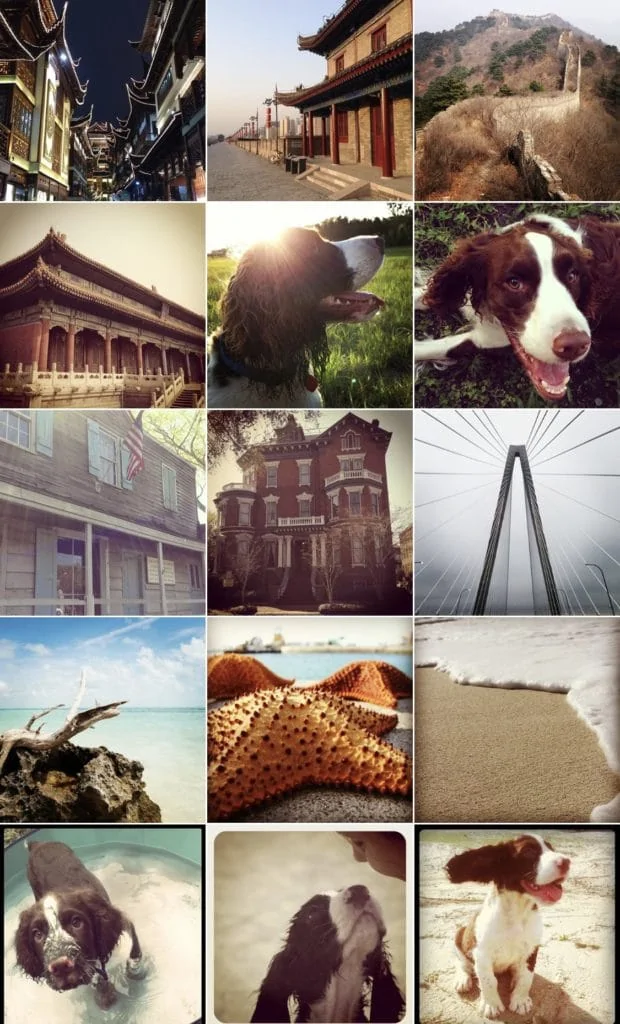
My feed when I first started this page as my private page under a different name.
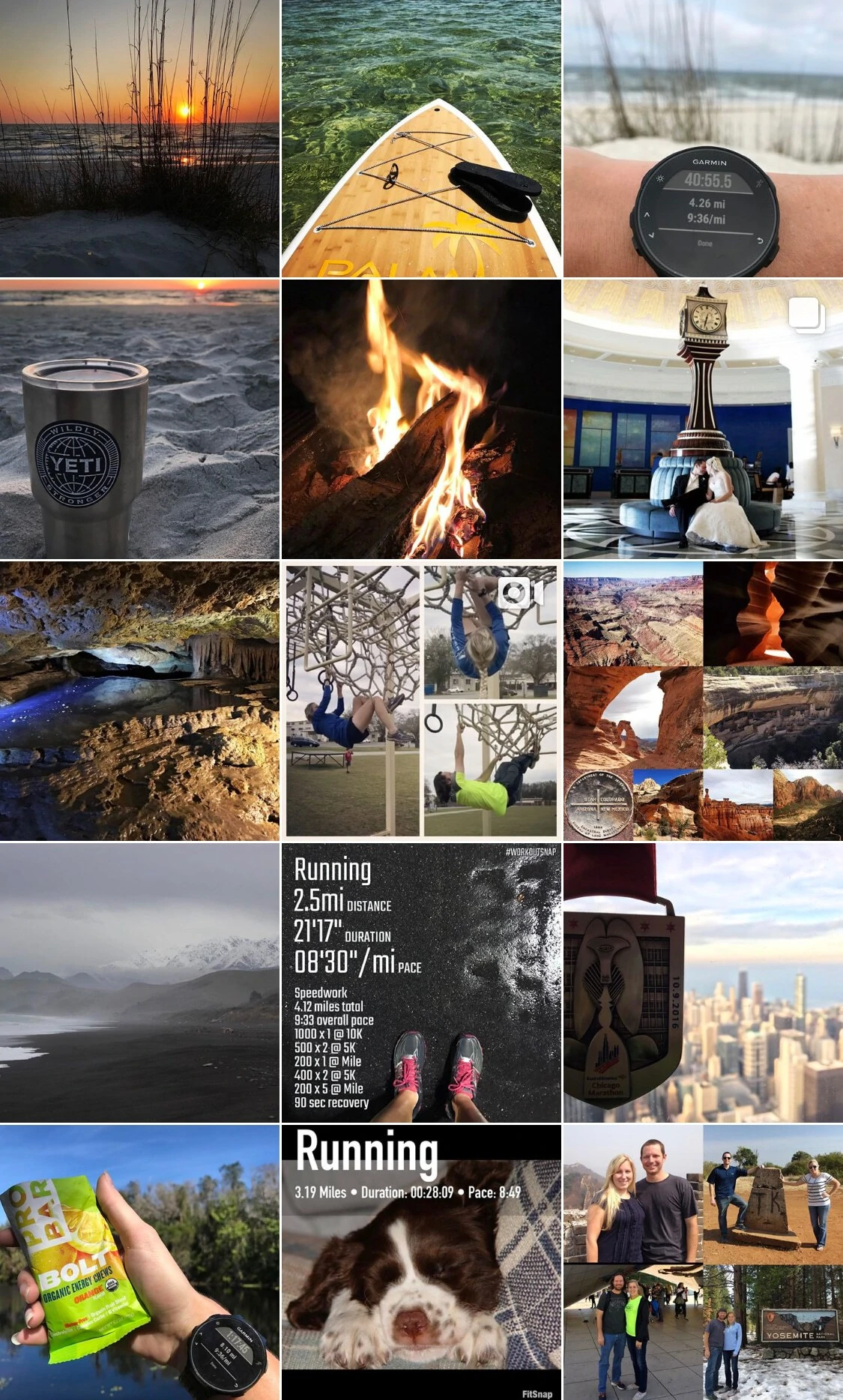
My feed when I first made it public in the spring of 2017.
3. Editing & Planning Your Instagram Feed
These are two of the things that have helped me the most in my growth. I wrote an article for Preview App about how a cohesive feed exploded my growth and can help you grow your Instagram following here.
EDITING PHOTOS FOR INSTAGRAM
I fought back against editing for a long time. I did not think that my photos needed it. They were good already, so how much better could editing make them? Turns out, it made a huge difference.
I use Lightroom to edit all of my photos and use presets to keep a cohesive look going. You can purchase the presets I use the most as the base of my edits here (I do earn a commission from this link). My favorite collection is the World Tour Collection. I have tutorials on my Instagram page in the highlights that show how I edit using the presets (& soon will have IGTV tutorials too).
I also now have a free Lightroom preset you can download here. You also receive a copy of the original photo and can watch me create this preset and go through the steps with me on my IGTV. Even if you don’t get the original photo, you can use a photo of your own to create the preset.
Keep in mind that no one preset will work on every image. You will still have to make tweaks almost every time you use a preset. I typically have to change the exposure at least. Sometimes I have to alter the colors too in order to get the look I want. Just because the preset does not look right at first does not mean it won’t work. It just takes some time to figure out your look and how to get there.
The mobile app for Lightroom is free, but it is worth it to pay for the desktop version and upgraded mobile version. If you do not want to use Lightroom, there are quite a few other apps out there you can use that are free including A Color Story, VSCO, and Snapseed.
When taking photos, I almost always underexpose them. I can lighten them later in editing, but it saves the data from the photos. If it is too bright, I cannot save the information in the whited out spots. Set the exposure based on the brightest part of the photo to have the best chance of having a good final image.

Before and afters with Lightroom editing for a cohesive feed
PLANNING YOUR INSTAGRAM FEED
I use Preview to plan my photos, and I love it. It helps to see the photos in my feed before I post them. You can also search for hashtags, save hashtag groups, type up captions in the app, etc. I mostly use it to move photos around and see if the photo I want to post will look good with my recent posts.
Sometimes I find that a photo needs a little color adjustment to fit in with my feed better as I have gone with warmer tones in my photos (usually pink tones). If you are looking for a theme to use for your page, you can use a color, a tone/temperature, light photos, bright photos, dark photos, moody photos, etc. It is your feed, so make sure it is something you love! You can always switch it up later though, so don’t ever feel stuck. In general, try to keep the same theme for at least 12 – 15 photos and then transition to your new theme.
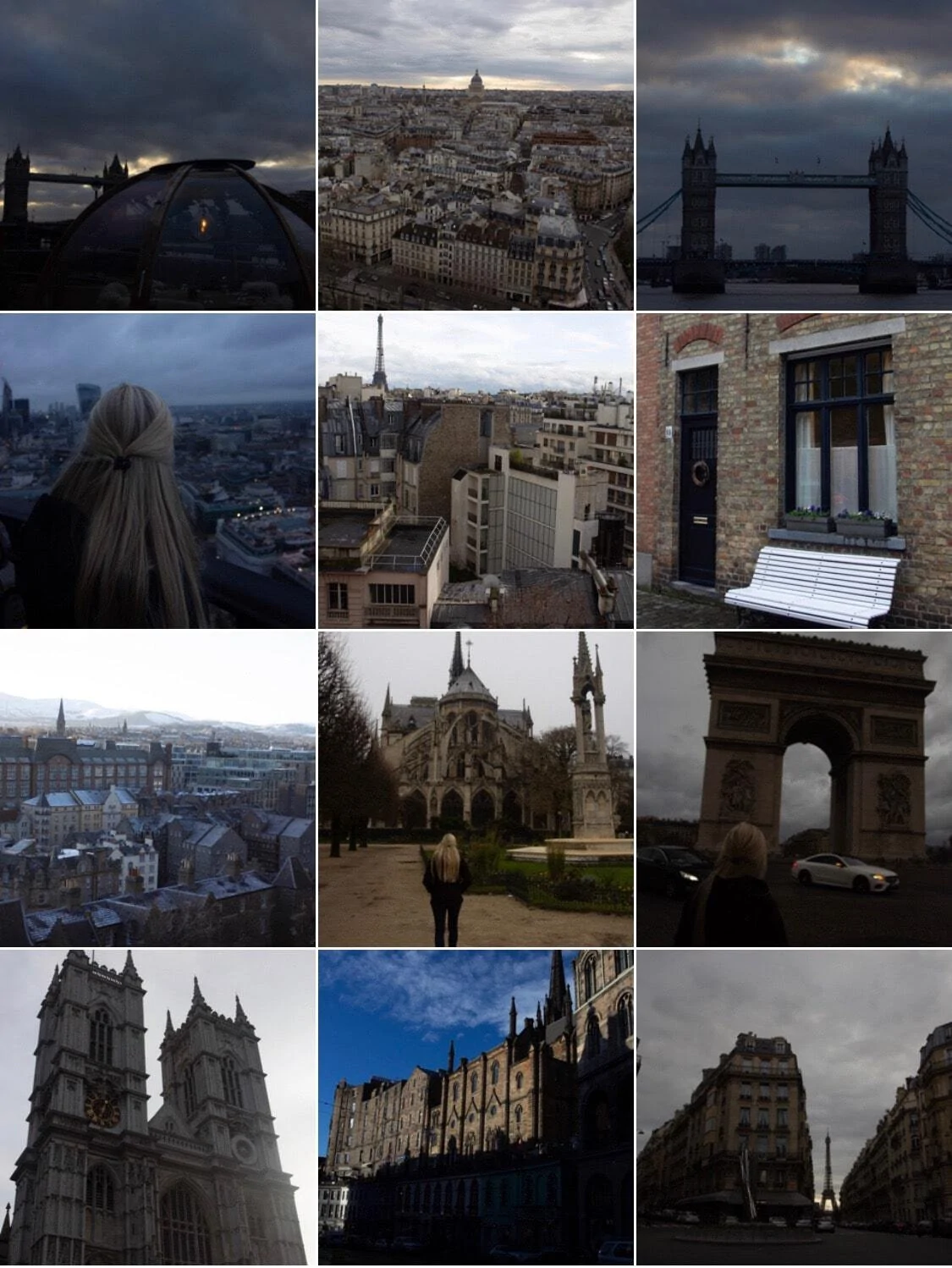
Before using Lightroom and Preview to edit and plan my feed.

After using Lightroom and Preview to edit and plan my feed.
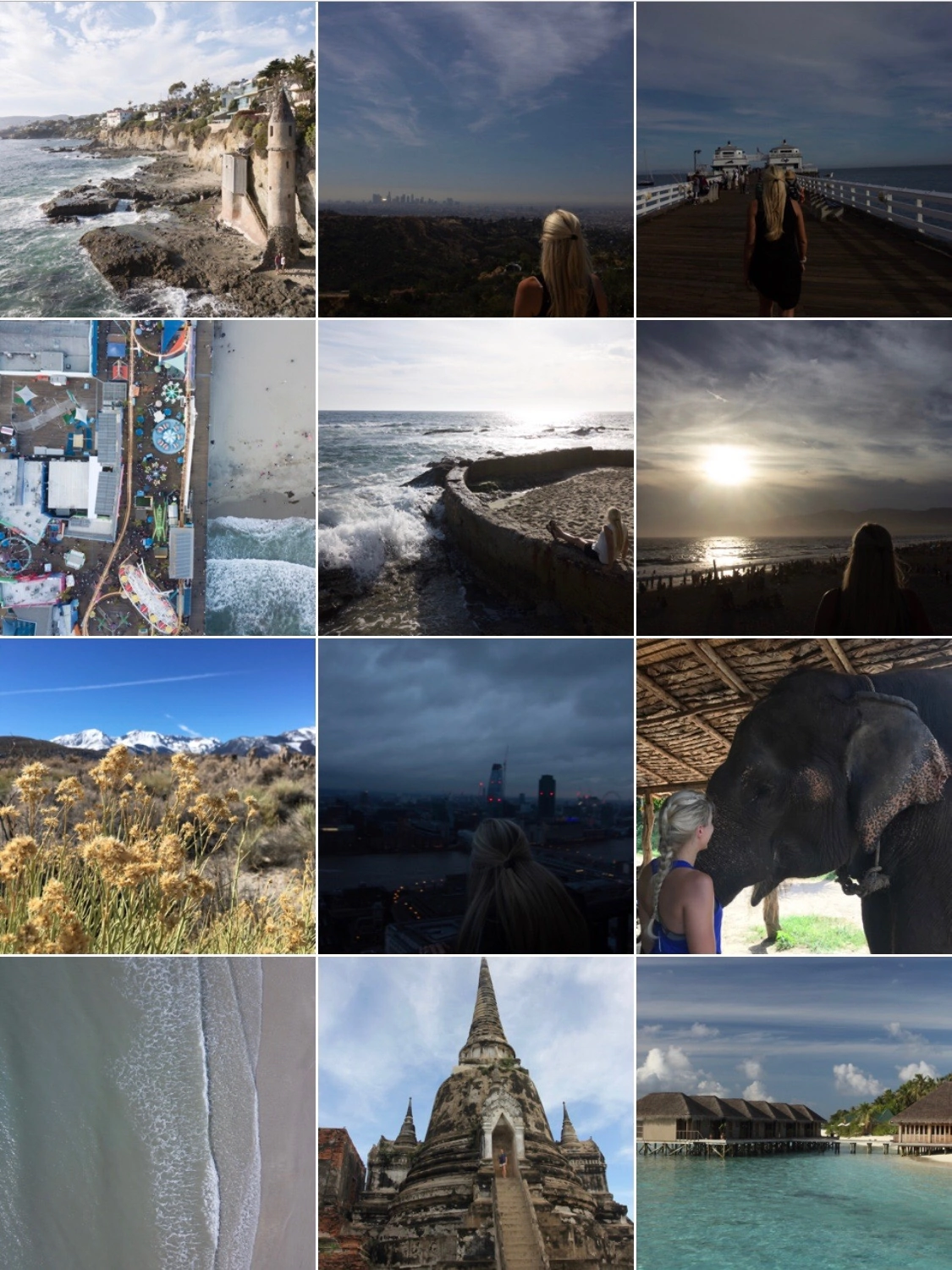
Before using Lightroom and Preview to edit and plan my feed.
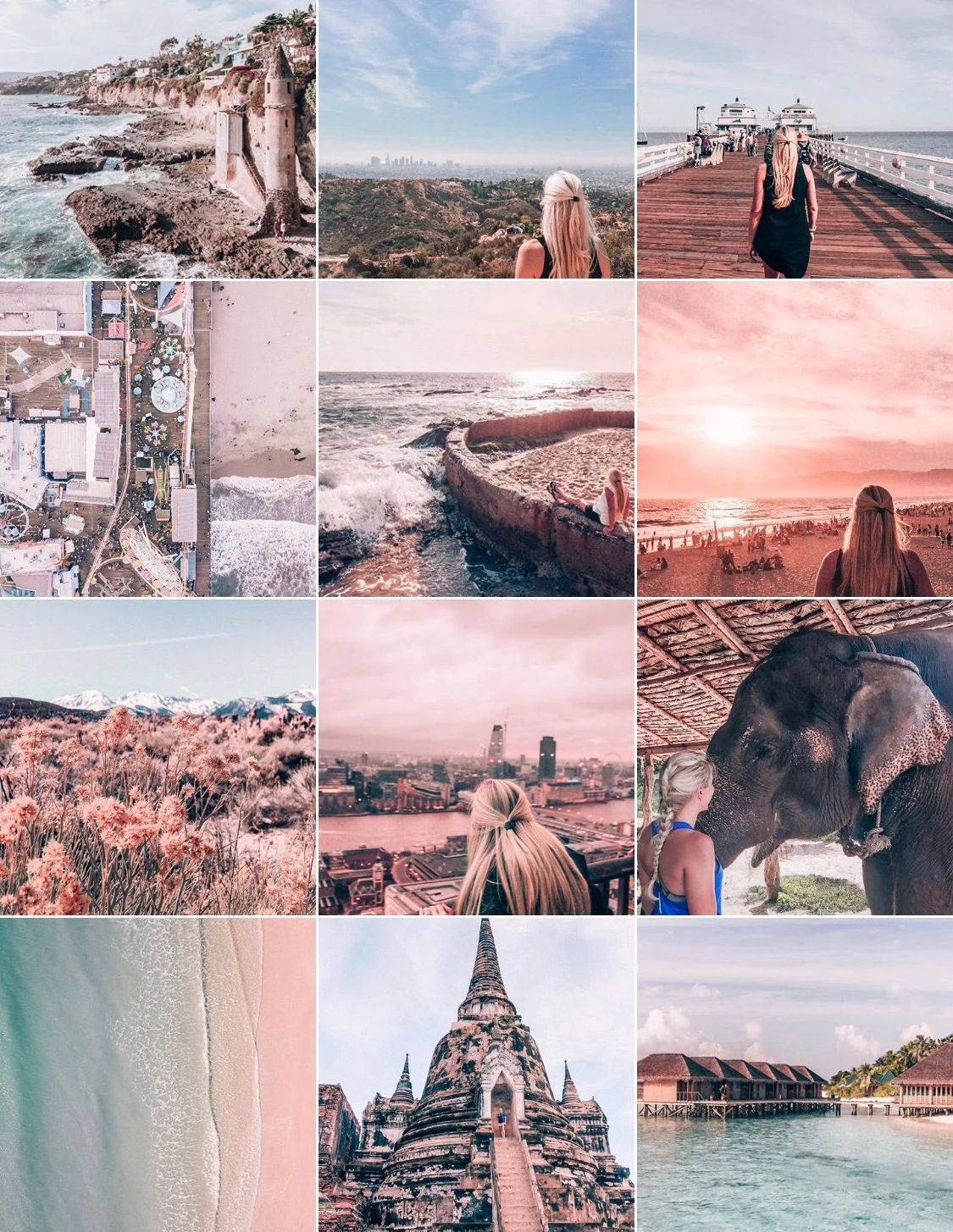
After using Lightroom and Preview to edit and plan my feed.
4. Writing Engaging Captions for Instagram
For me, captions are one of my favorite parts of a post (English teacher!). I know that many people struggle with captions though. Make sure you have something meaningful in your caption to improve your engagement rate. If you just state the name of the place or go straight to hashtags, you are missing out on some engagement.
When I look at a caption, I am much more likely to comment if the caption gives me an idea of what to say. For example, if a photo has a bland caption, my comment will be more generic if I leave one at all. You are more likely to just get comments that say something like, “Nice!” or an emoji.
If you want to get more meaningful comments, you have to give the viewer an idea of what you want for comments. For me, I usually use a question. The question is often tied to the place or the content of the caption. Being an English teacher helps as I have to come up with writing prompts for my students regularly.
Try to leave some sort of call to action in every caption. Tell people what you want them to do whether it is to read a new blog post or click on a link in your bio or answer a question. The more comments you get, the better your engagement and the more likely Instagram is to show it to others on a Top page for hashtags and locations or even on the Explore page. You want good engagement if you want to authentically grow your Instagram following.
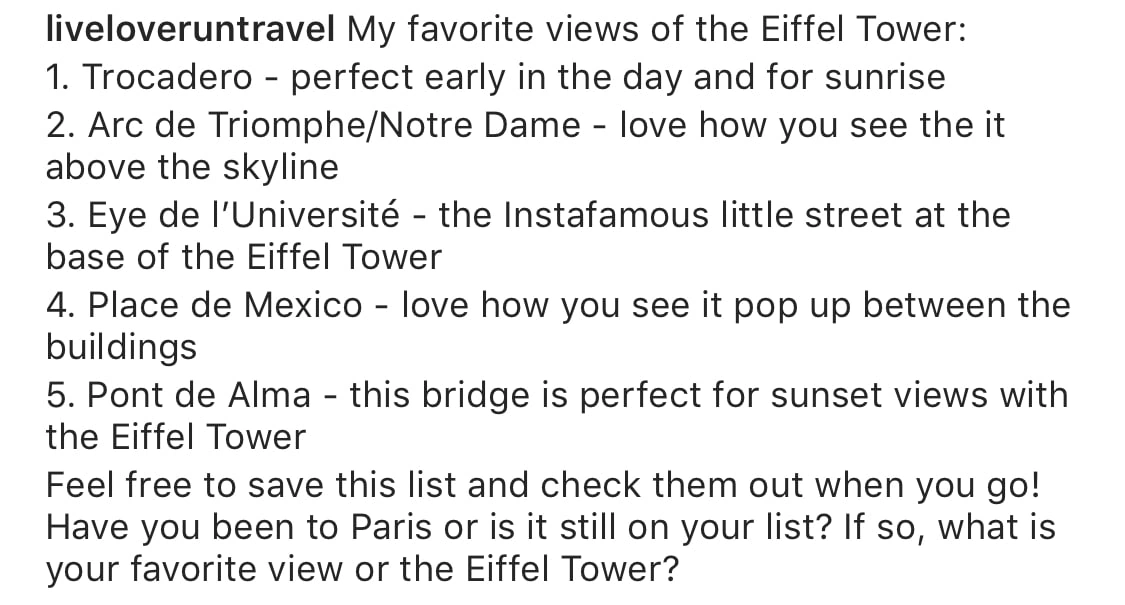
People tend to save photos with captions that give them tips.
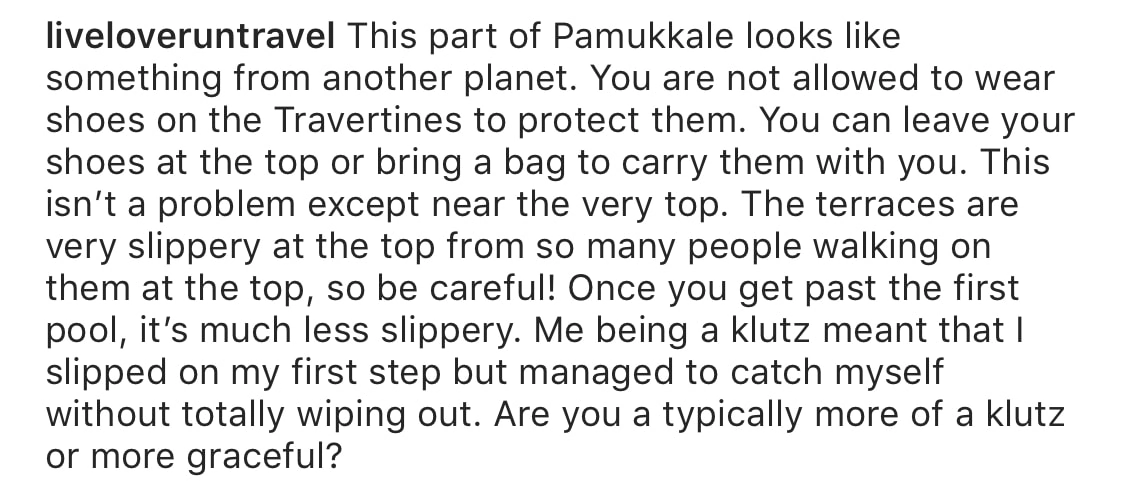
Sharing stories about a photo and then asking for others to share is another way to increase comments.
5. Hashtags on Instagram
Hashtags are one of the top strategies most people list for how to grow your Instagram. On each post, you can include 30 hashtags. I use all 30 every time. You will see many different ideas of how to choose your hashtags and how often to change them. This is just what has worked for me.
GENERIC HASHTAGS
I do not use any generic hashtags like #travel or #wanderlust. These do me no good from my experience. There are millions of posts that use these hashtags with multiple new posts every second. That means your post is more likely to get buried quickly among other photos. If you are a small account with a high engagement (I would say almost as many likes on a post as followers), you can use one or two of these. Otherwise, I would not recommend using them.
Instagram hashtags have two areas when you search by them: Top and Recent. To show up in the Top portion, you have to have good engagement on your post. Then Instagram shows it to others who have liked similar photos in the Top section. Recent is just what it sounds like – photos in the order they were posted. For the generic hashtags, you disappear quickly from the Recent tab and have a lower chance of making it to the Top tab.
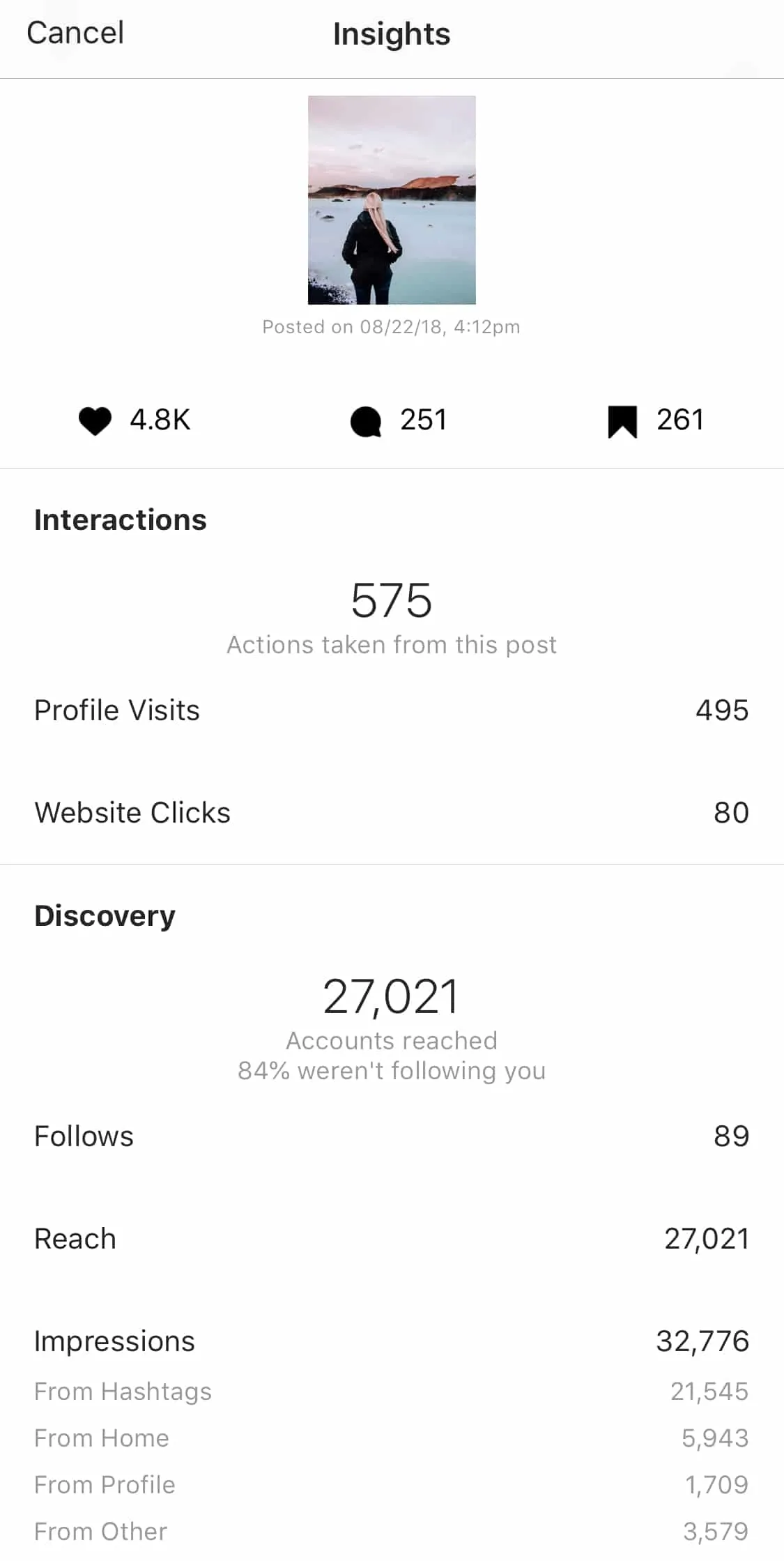
This post went viral in hashtags and is my post with the most likes, views, and saves.
HASHTAGS FOR INSTAGRAM GROWTH
Instead, I have focused my hashtags on two main areas: location and female travel accounts. Almost all of my 30 hashtags are from feature accounts. These are hashtags that similar users use, search, and follow. That gives me one chance to be seen. These are also hashtags that feature accounts use to find photos to feature on their pages. That gives me another chance to be seen when I am featured.
Choose the feature pages based on what lines up with your content and your size. For example, if you are a smaller account, find feature accounts that are a little smaller too. That does not mean you should not use some of the bigger feature tags too, but mix in some smaller ones to start getting your name out there. For example, @traveldreamseekers only features female travel accounts with less than 10K followers. One of the first to feature me was @the_travel_hub.
Make sure you pay attention to how these pages choose their submissions. Some may have a hashtag but pick their features from submissions to their website or DMs. Some also require that you tag them in the picture to be featured.
WHERE TO PUT THE HASHTAGS IN YOUR INSTAGRAM POST
Different accounts post the hashtags differently. You can put them all in the caption, some in the caption and some in the comments, or all in the comments. You can also break them up into multiple comments. I have done all of these and have not seen a major difference from any one way or another. If my hashtag views seem to drop off, the next time I do the hashtags differently to see if it improves. Play around with it and see what works best for you.
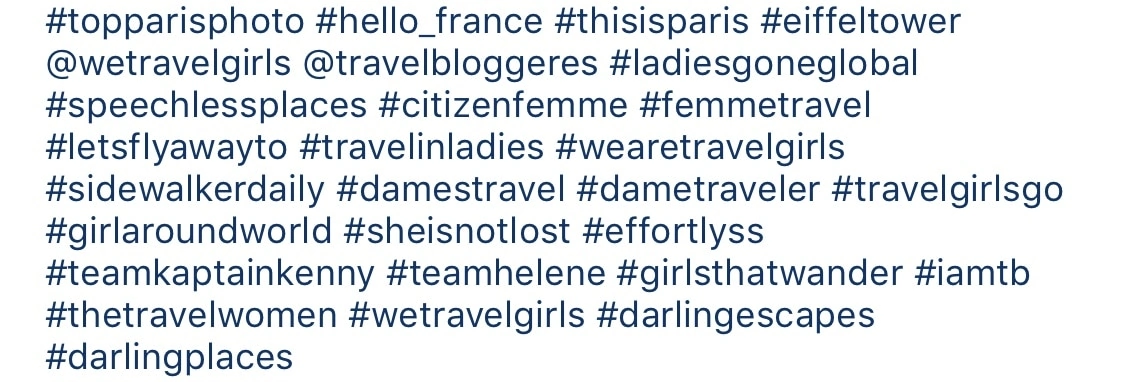
Example of hashtags from one of my posts
6. Geotags on Instagram Posts & Stories
Instagram allows you to tag your stories and your posts with geotags. Make sure to use this feature as it gives you free extra views.
BE SPECIFIC
When you tag, do not tag cities or countries unless that is the only/best option for the location. Those large locations get flooded with people tagging the location. That makes it harder to show up on the top posts and the stories for that location. Instead, be as specific as possible.
For example, if you are in Paris and visit Trocadero (the Instafamous spot to get the best view of the Eiffel Tower), don’t tag France or even Paris, France. Many people tag Tour Eiffel, but even that one is a tag that is commonly used. If you are at Trocadero, tag Trocadero as your location.
Being specific not only makes it more likely that you show up in the top posts or stories for that location, it also makes it more likely that someone will save your post. Many people search Instagram for locations or places to go on their trip. If you just tag Paris, they still have to go searching to find that specific spot. If you tag Trocadero, they may save it to remember the location for their trip. When you use hashtags that gain views, the location can help increase engagement when people see your photo and decide they want to remember that spot.
FINDING THE BEST LOCATION TO TAG
I have found that locations that list more than one place are the best to use. This makes the photo show up in more than one location.
For example, if you look under the location for Iceland, you will see photos that have been tagged such as Westfjords, Blue Lagoon Iceland, Glacier Lagoon-Jokulsarlon. That means these photos are showing up in both of those locations. If you look under Reykjavik, Iceland, you will see places like Golden Circle and Hallgrimskirkja tagged on those photos.
When choosing where to tag, see if the location you are using will let your photo show up in more than one place. If so, it’s probably a good one to use.
WHEN TO USE GENERIC TAGS
There are times where the best location is the generic city or country one. If you are in a place where you have no idea what to tag, that may be your best option. There are also times where you look and the most recent photo was two days ago. That probably is not a great one to use either because people are not looking at it or using it. Play around with the locations and see what works for you, especially if you have multiple photos you will be posting from the same city or location.
You also need to consider the location. Is it something that could be greatly damaged if you share the location openly? It is one thing if someone specifically asks you for the location. There is a big debate going on right now about geotags and if they are to blame for places being destroyed by an influx of people. Keep this in mind as another aspect of when to geotag and when not to geotag with a specific destination.
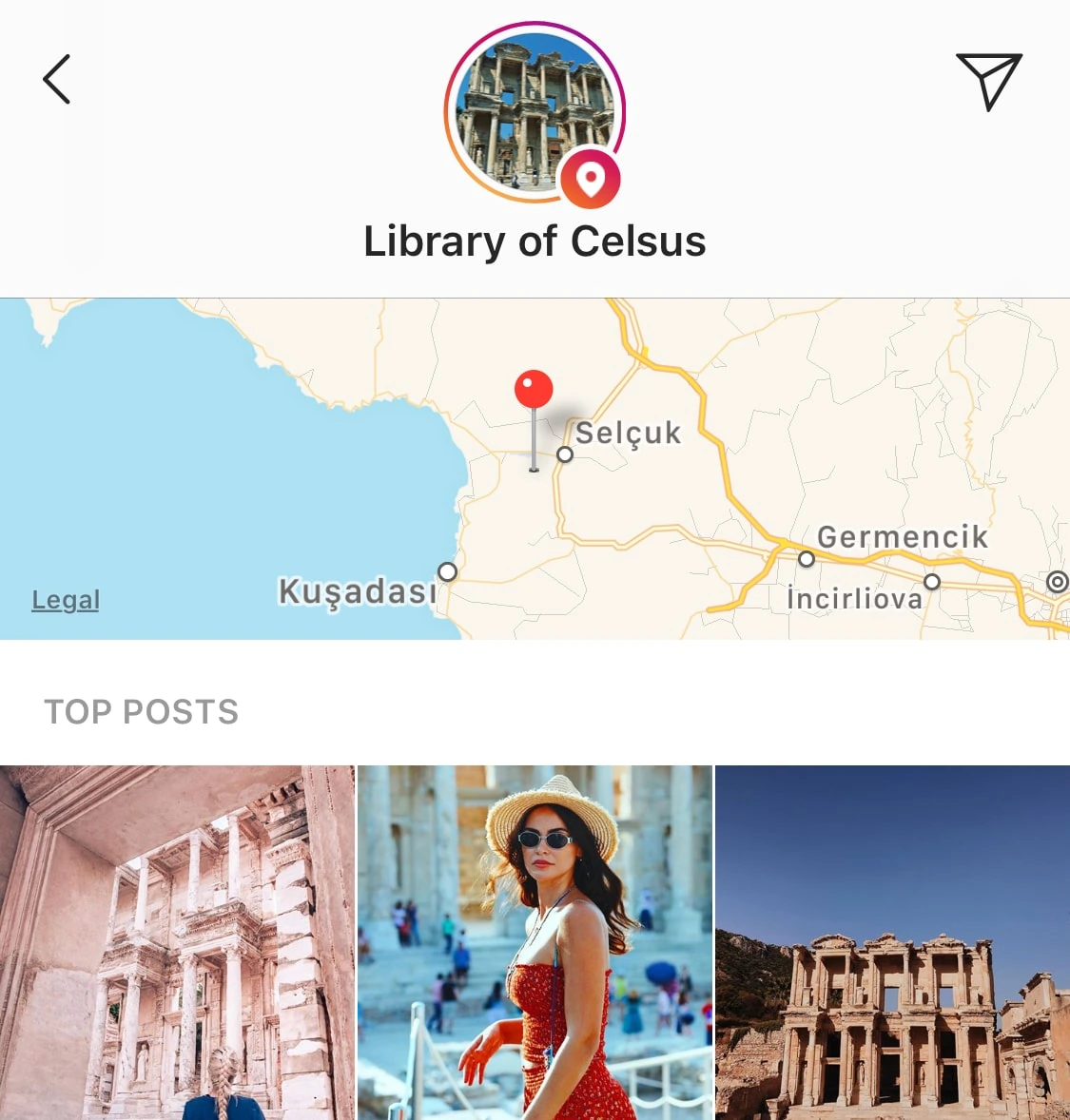
By using Library of Celsus, my photo is a top photo for both the Library of Celsus and Efes, Izmir.
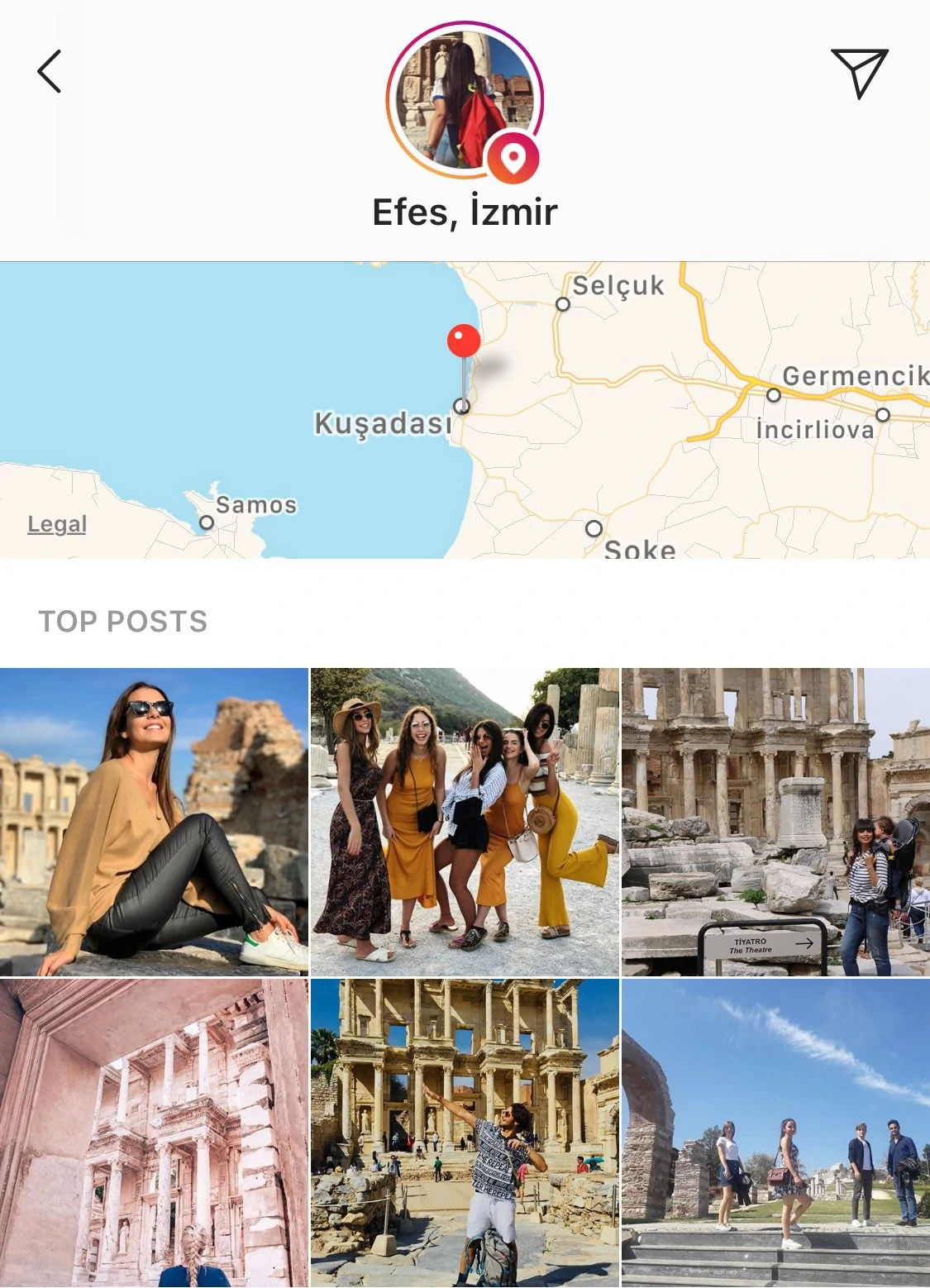
See my picture again? If I had only tagged the city, I would miss out on views from the Library of Celsus.
7. Tagging Accounts & Getting Featured on Instagram
Within each photo, you can tag up to 20 accounts. If you post a carousel, you can tag 15 accounts. I tag all 20 every time.
WHO TO TAG IN AN INSTAGRAM POST
Look for feature accounts with similar photos to what you post. You may need to keep track of different accounts for different types of photos. I typically tag the accounts that go with the hashtags I used for that post. Since you can only tag 20 accounts but can use 30 hashtags, I usually tag the biggest accounts first since my photo may get lost in those hashtags.
Make sure the accounts you tag feature pictures like the one you are posting. When you post a photo with you in it, for example, make sure the account features photos with people. When you post a photo of a meal, make sure the account features photos of food. If you tag @dametraveler in a photo of your meal, it will not get reposted there. However, if you tag @dametravelerfoodie, you have a better chance of getting featured.
WHO NOT TO TAG IN AN INSTAGRAM POST
Do not tag me! I get tagged almost daily, and from looking at bigger accounts, I know they get tagged often too. Tagging me or other individual accounts does you no good. I am not a feature account. My page has my photos only.
The exception to tagging individual accounts would be if you are referring to that person in your post or if that person inspired the post. For example, @all_about_rosalilla did a blog post about her top Instagram accounts to follow. When she posted about it, she tagged me. Then I was able to see it and share it in my stories for my audience to read.
NOTE ON FEATURE ACCOUNTS ON INSTAGRAM
Make sure you know how to get featured by an account. Some feature accounts just ask you to use a hashtag or tag them in the photo or caption. Others want you to use a special form on their website. There are also some that charge for features. I have not paid for a feature because I don’t see the value in it since there are so many free ones. It may be worth it depending on your goals and the account. If you think about it, you are basically paying for followers, and you probably will not get enough followers from it to make it worth it. If you have tried it or decide to in the future, I’d be curious to hear from you about how it went.



The same photo was featured on multiple accounts which brings extra attention to my account for free.
8. Best Times to Post on Instagram
If you have a business account, you can see when your followers are online. If you don’t have a business account, you should sign up for one now. It’s free and easy to do. Even if you don’t have 10,000 followers for the swipe up link, you still get all of the data you need to have to reach out to brands.
To find your best time to post to grow your Instagram, go to the Insights. If you click on Audience and scroll down, you can see the best times to post and best days to post. I don’t usually pay much attention to the days because mine are all so close. I do pay attention to the times.
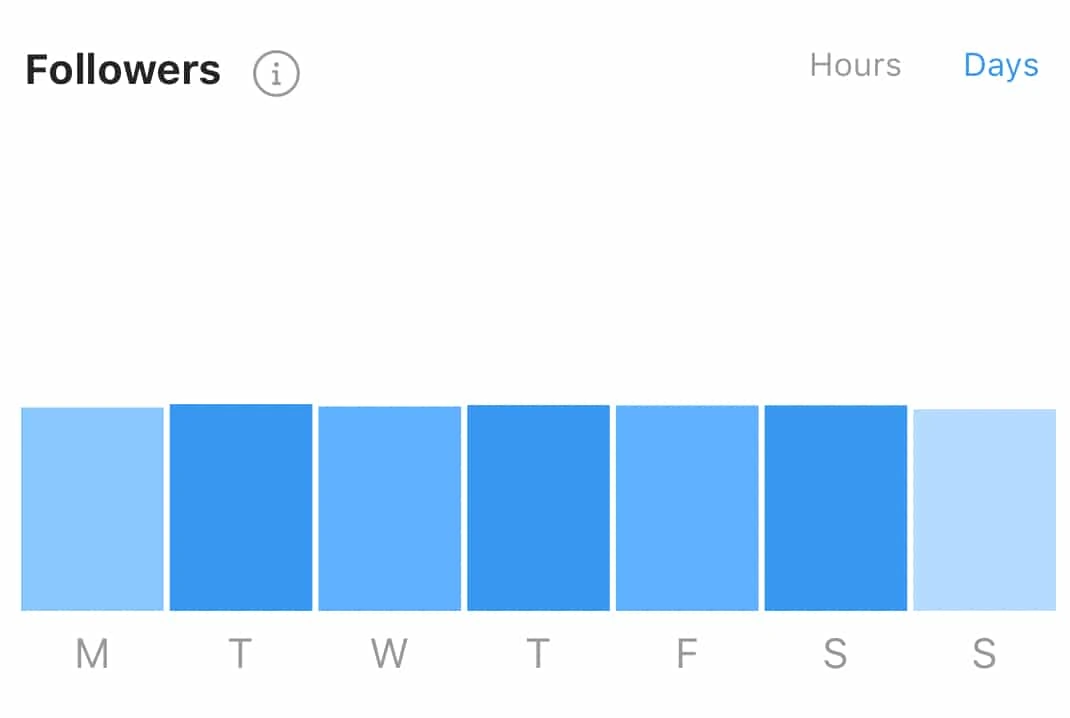
The days are too close together and change often, so I do not use them.
BEST TIME OF DAY TO POST ON INSTAGRAM
You have to remember that they giving time slots by 3-hour windows of time. My best times are usually 12 – 3 p.m. and 3 – 6 p.m. (EST). Because I teach, my weekday posts usually have to be during that 3 – 6 window after the school day ends. My weekend posts can be in the 12 – 3 window. Play around within that window to see when your photos get the most engagement. Don’t be afraid to post an hour earlier or later to see what works. Look at your locations to help with this and consider the normal workday hours, lunch breaks, and awake times within that range.
My lowest times are between 9 p.m. and 3 a.m. Those are not times that I want to experiment with since only a small fraction of my followers are online then. Most of my followers are in the US and Europe, so 12 – 6 p.m. is when both continents are awake and online.
If you travel, it will update to your local time time zones. It is interesting to see how it shifts as you travel and the 3-hour increments change. You can use this to help figure out when your followers are online within that window.
HOW OFTEN TO POST ON INSTAGRAM
I do not post every day. I used to, but it was too much work with having a full-time job. Instead, I now post every 2 – 4 days. When I posted daily, I found it too hard to keep up with replying to and returning all of the comments. I am still behind now, but it is much more manageable.
For me, engagement has gone up since I’ve started posting less. Not everyone gets on Instagram every day. Instagram doesn’t usually put a bunch of posts from one person in your feed when you are scrolling through unless you’ve really shown you love that account. If you post multiple times a day or daily, there is a chance that some of your engaged followers won’t see that post. By posting every other day or even less, more people see my photo in their feed. It also gives it a chance to play out in hashtags and locations before adding another of my pictures to the mix.
Play around with this some and see what works best for you. If you have plenty of time to respond and engage each day or in a niche where daily posts are more necessary (fashion or food for example work well for daily outfit or meal posts), try posting daily. If you can’t maintain it due to time or lack of content, don’t feel bad about posting less often. Just make sure you are posting regularly and somewhat often. You don’t want followers to forget who you are between posts (stories can help here too).
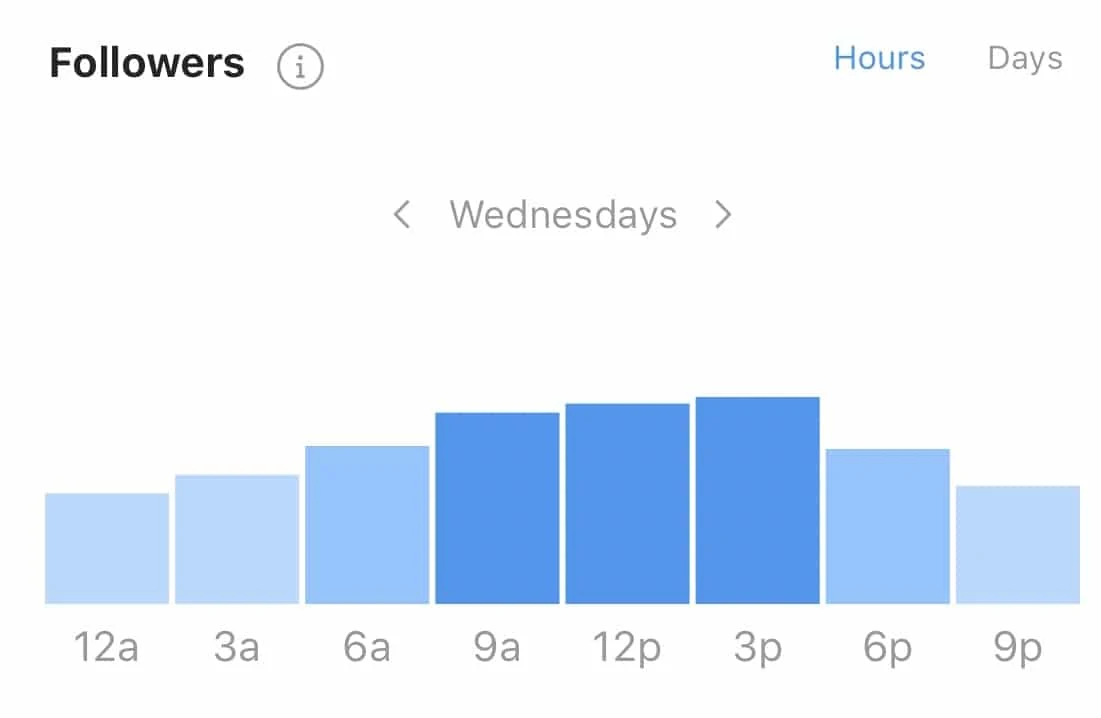
Play around with the high times to see where your best times are to post.
9. Using Stories to Grow on Instagram
Stories can be your best friend when it comes to ways to grow your Instagram. I try to always have a story up. This keeps my account active even on days I don’t post.
WHAT TO POST IN INSTAGRAM STORIES
You can post anything you want in stories, but make sure it is interesting or related to what your followers want to see. You can always ask them through polls or the questions feature if you aren’t sure. When you are traveling or doing interesting things, it is easy to come up with stories to post. When you are home or having an off day, it can be harder.
For my stories, I struggle with interesting content when I am home. To help with this, here are the things I post:
- daily life (workouts, funny stories from work or home, etc)
- shout outs (showing off accounts/posts I love or accounts I want to thank for interacting with my posts)
- bloopers (recently started this and have received a lot of positive feedback)
- new blog posts or old blog posts as a reminder
- before and afters of my posts
- editing tutorials for how I use Lightroom

I recently started sharing bloopers and outtakes with positive feedback on them.

Share events from your daily life at home or abroad.
SHOULD I SHARE MY NEW POST IN STORIES?
Yes! I always share my latest post in stories. It helps increase engagement to share my post because it is another chance for Instagram to show people my photo. Even if someone does not see my post in their feed, this also gives them a chance to see that I have posted. As a bonus, you can also add a hashtag and location tag to your stories which helps even more people see your post!
USING TAGS IN STORIES
I almost always use a hashtag and location tag in stories. Why not? It is free advertising. I have had stories double in views from a good hashtag.
This is when you want to use some of the bigger travel hashtags that relate to your photo. I still wouldn’t use the generic ones because people are less likely to follow those or look at their stories. I use the same hashtags I use for my posts usually, but I choose the bigger ones here. The people who follow those are the people I am trying to attract, so this is another way to put my name out there to them.
I also tag a location because it is once again free views. I do still use specific locations here to get it to show up in more than one location.
You can also tag people in stories. Sometimes tagging a feature account or bigger account (if it is related to them) can be a good thing. They can share your story in their stories which brings you more views. For example, if you go somewhere because I inspired you to visit that place or you used my tips to visit it, tag me so I can share it! If you decide to share some bloopers from your photos, tag me so I can share it! Those are the times when you can tag someone even if they aren’t in the photo.
If you are wearing something from a specific brand, it can also be helpful to tag them in stories. They may share your story on their page which brings you more free views.
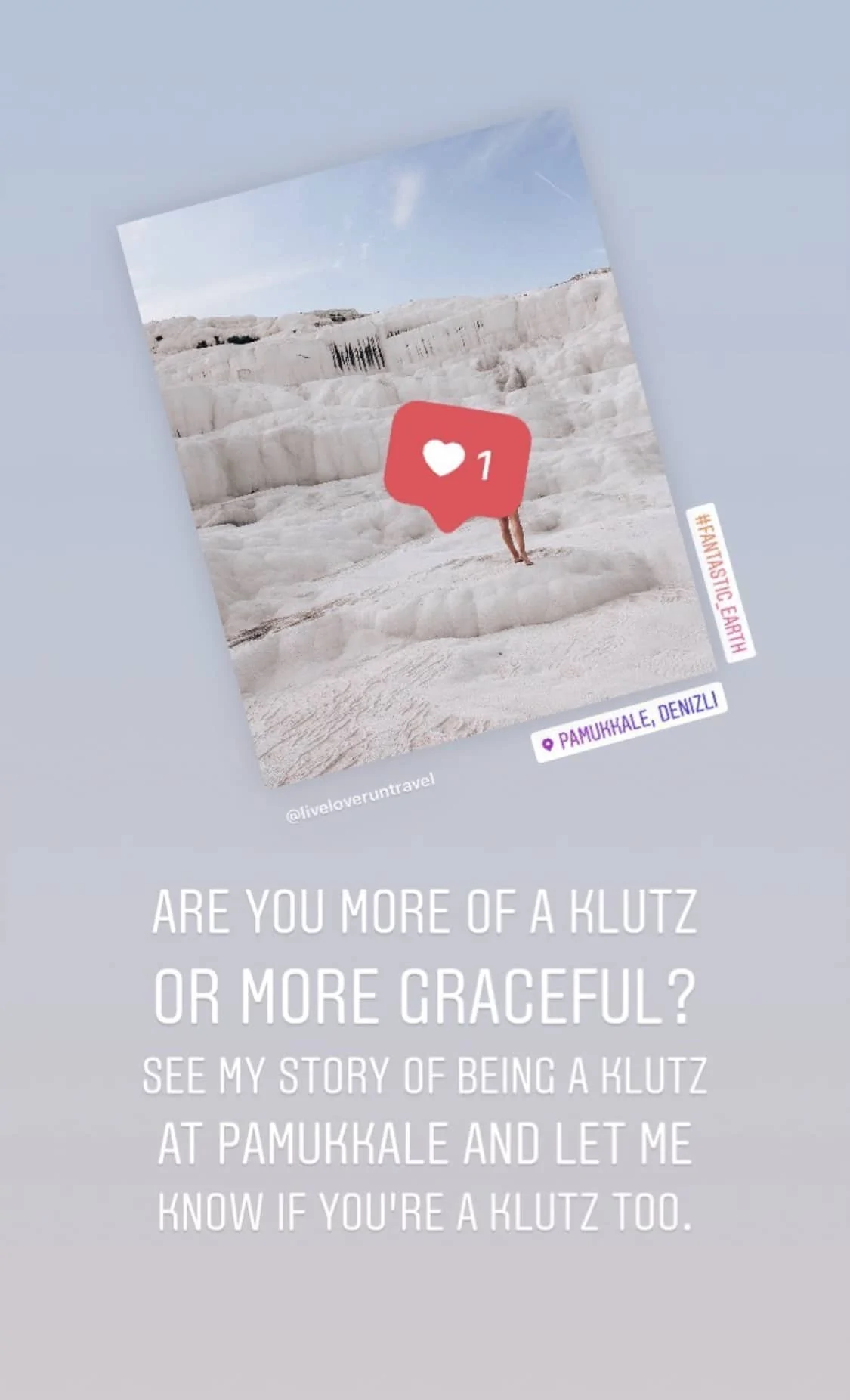
Use stories to share your most recent post.
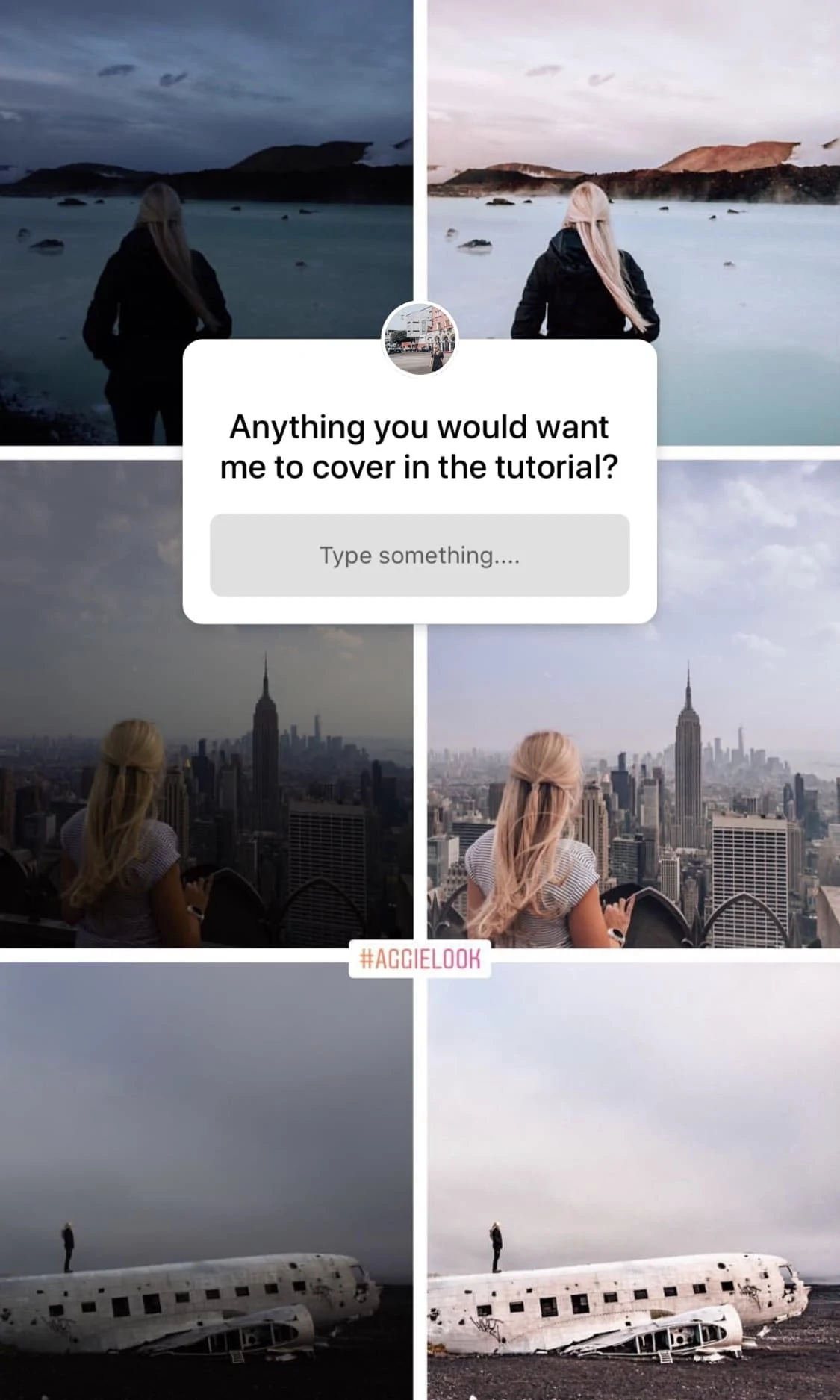
If you aren’t sure what your audience wants, ask!
10. Increasing Engagement & Profile Views on Instagram
I’m on my last tip and still have so many more to share. I’m going to combine a few to get the basics here, but you can sign up below by entering your email to get more specific tips I use to increase my engagement and the number of people who see my profile.
GIVEAWAYS & ENGAGEMENT PODS ON INSTAGRAM
Personally, I do not use engagement groups or do the big giveaways (see my full review on them here). I am not judging anyone who does use them. I tried an engagement group at the beginning of the year and did not enjoy it. The comments I left were generic because I didn’t always like the posts. The comments I was receiving were also generic. It was taking up too much of my time to be able to engage with people I wanted to engage with, so I left after a couple of weeks.
I don’t do the big giveaways because I feel like they are more likely to hurt engagement. Brands want to see an engaged following and not just a big following. I like to do some small giveaways on my own or with friends as a way to give back to my followers and not just as a way to grow. Because you grow so fast with the big giveaways and do not always get engaged followers, your engagement rate cannot keep up. The lower your engagement rate, the less people Instagram shows your picture to through feeds, hashtags, etc. After the giveaway, you are likely to lose a large chunk of the followers you gained which also hurts the way Instagram views your account.
Once again, those are my reasons, and I do not judge others who have chosen differently with either of those.
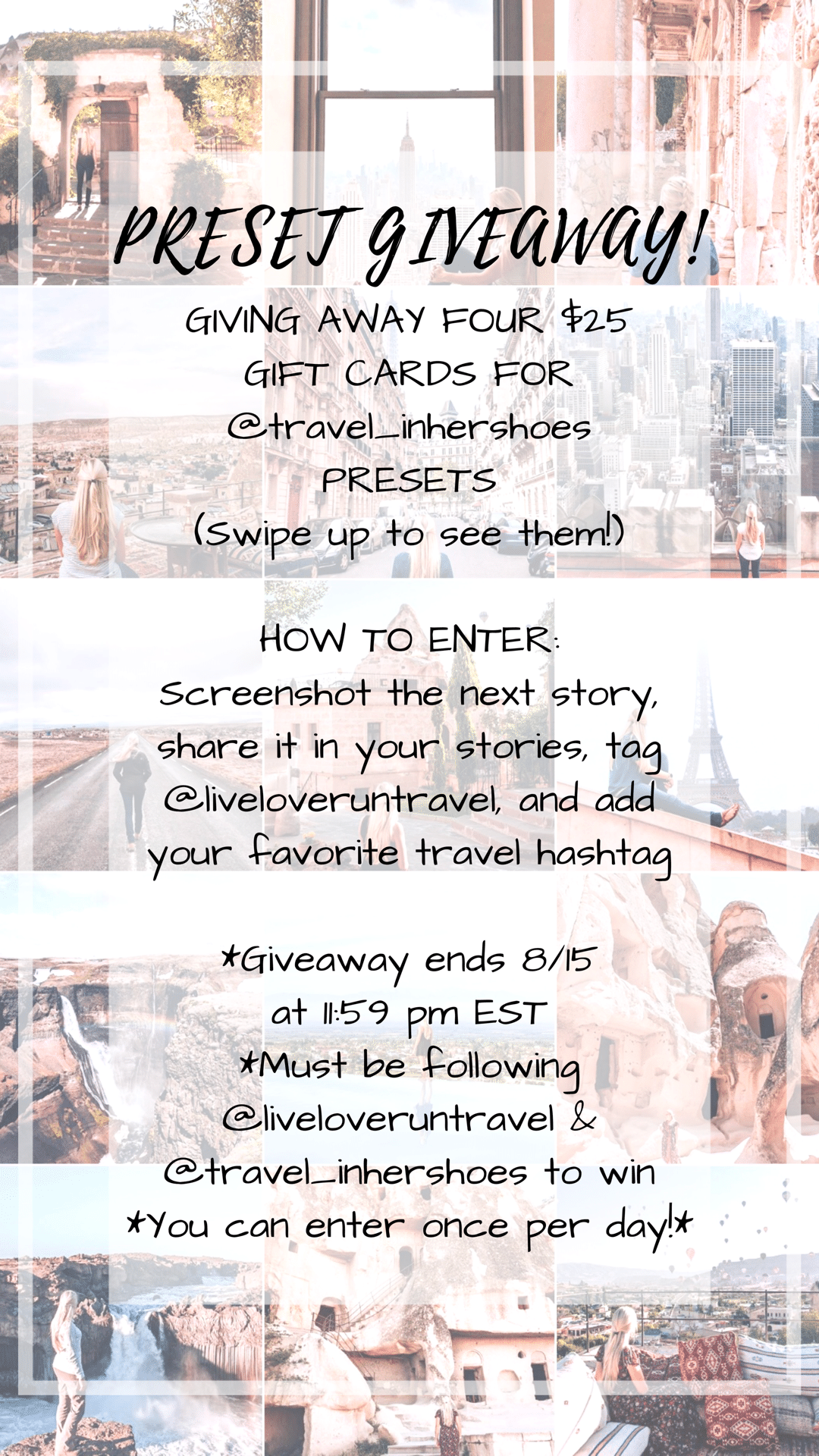
This giveaway was one I did alone to give back to my audience with something I truly love.

This shout out from @travel_inhershoes gained me 500+ followers in 24 hours.
GROWING ENGAGEMENT
You have to give love to get love. If you want your engagement to increase, you have to spend time engaging with others. People will be more likely to like and comment on your posts if you like and comment on their posts. I am including my breakdown of how much time and which groups I engage with in the email below.
SHOUT OUTS ON INSTAGRAM
Shout outs have been a big part of my growth and a way I like to give back. It is important to note that some shout outs from accounts don’t really do much for you but are still nice. I have had shout outs from accounts with over 100K followers where I did not see any difference compared to a normal day. I have had other shout outs from accounts over 100K where I gained 400 – 600 followers in a day! Sometimes smaller accounts can give you just as much of a boost as the big accounts.
In other words, don’t put all your eggs in one basket with shout outs. You don’t have to get a shout out from a huge account to see a difference. I am also sharing in my email below how I get shout outs, how I choose shout outs, and my feelings on shout out loops.
****
I hope these tips helped! Feel free to leave questions or comments below.
Looking for more Instagram tips? Here are 5 tips everyone assumes you already know for Instagram. You can find all of my best Instagram tips here including caption ideas to improve engagement, more advice for getting featured or getting shout-outs, driving traffic to your blog with Instagram, and more.
Like this post? Save it for later!


Are Instagram Courses Worth It? - Live.Love.Run.Travel.
Wednesday 27th of November 2019
[…] coming out with an Instagram class. Are they worth it? Should you pay to take an Instagram class to grow your following? Do they actually give you what they promise? I have taken a few classes and looked into quite a […]
5 Instagram Tips Everyone Assumes You Already Know - Live.Love.Run.Travel.
Saturday 2nd of November 2019
[…] my original Instagram tips post about growing authentically, there were a few tips I did not include because I, like many others, […]
One Day in Sintra: The Ideal Lisbon to Sintra Day Trip - Live.Love.Run.Travel.
Saturday 12th of October 2019
[…] a castle from a fairy tale but with more colors. As another group put it, “This place is an Instagrammer’s […]
24 Tips for New Bloggers: What I Wish I Knew 24 Months Ago - Live.Love.Run.Travel.
Sunday 29th of September 2019
[…] Because I love Instagram, it is the route I chose to go. However, I thought I needed Instagram to be a successful blogger. It turns out that Google and Pinterest both drive more traffic to my blog than Instagram. However, I do receive daily clicks from Instagram and those readers tend to be my dedicated community instead of someone just clicking through to read a quick post and leave. For my top tips on growing your Instagram authentically, click here. […]
15+ Reasons You're NOT Going Viral on Pinterest - Live.Love.Run.Travel.
Tuesday 10th of September 2019
[…] pins to be seen. I focused on growing my Instagram instead of my blog for a long time. I wanted to grow my Instagram authentically with the ultimate goal of driving more traffic to my blog. In the past, I spent hours a day on […]